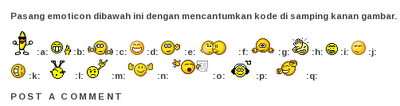
Emoticon plurk contohnya seperti gambar di atas sob...
Apabila sobat blogger tertarik untuk memasangnya pada komentar blog,
Berikut ini caranya:
1. Login blog
2. Rancangan
3. Edit template dan centang expand widget template
4. Letakkan kode berikut di atas </body>
<script src='http://nova13.googlecode.com/files/nova13_plurk_kompres.js' type='text/javascript'/>
5. Letakkan kode berikut di bawah <p class='comment-footer'> atau di atas <b:if cond='data:post.embedCommentForm'>
<b><img src="http://statics.plurk.com/4f01bac8a707e5450307f97065ec0fa7.gif" />
:a:
<img src="http://statics.plurk.com/65271ac2126706bc09d31ff67c525d67.gif" />
:b:
<img src="http://statics.plurk.com/fcd28d7d78ec1f828c76930fa63270e6.gif" />
:c:
<img src="http://statics.plurk.com/3385896779bf1c13188bf92ca516878e.gif" />
:d:
<img src="http://statics.plurk.com/bac8c8392f7ca8f5ac74612be4d08b74.gif" />
:e:
<img src="http://statics.plurk.com/d1a6f08507b126ec6a215e6a2372e8bb.gif" />
:f:
<img src="http://statics.plurk.com/373cd2f23dab7528d4875170d13d64f7.gif" />
:g:
<img src="http://statics.plurk.com/e8ed6c7eed76d2acd9dbf469f29fbec2.gif" />
:h:
<img src="http://statics.plurk.com/aabbc82c2b0dc72bfbce2f82c97a95e8.gif" />
:i:
<img src="http://statics.plurk.com/35b16fc25623670e41c2be6bf8ac38c7.gif" />
:j:
<img src="http://statics.plurk.com/843739a95294fd0bf4c958840b46408f.gif" />
:k:
<img src="http://statics.plurk.com/b0b0596acce9ffc1f2a27548aa642eaf.gif" />
:l:
<img src="http://statics.plurk.com/1c890273544559b17f090d09238fa763.gif" />
:m:
<img src="http://statics.plurk.com/95e69aa508d4bb435706b9db0a610dad.gif" />
:n:
<img src="http://statics.plurk.com/db4c4a7d141fdcaca4d4b11f8fb360db.gif" />
:o:
<img src="http://statics.plurk.com/bb1e3fed482959a00013f7f1efcc17a0.gif" />
:p:
<img src="http://statics.plurk.com/e49c8ae965452550c98fc7f99741ae0d.gif" />
:q:</b>
Selesai, kemudian simpan.
Comments
Post a Comment